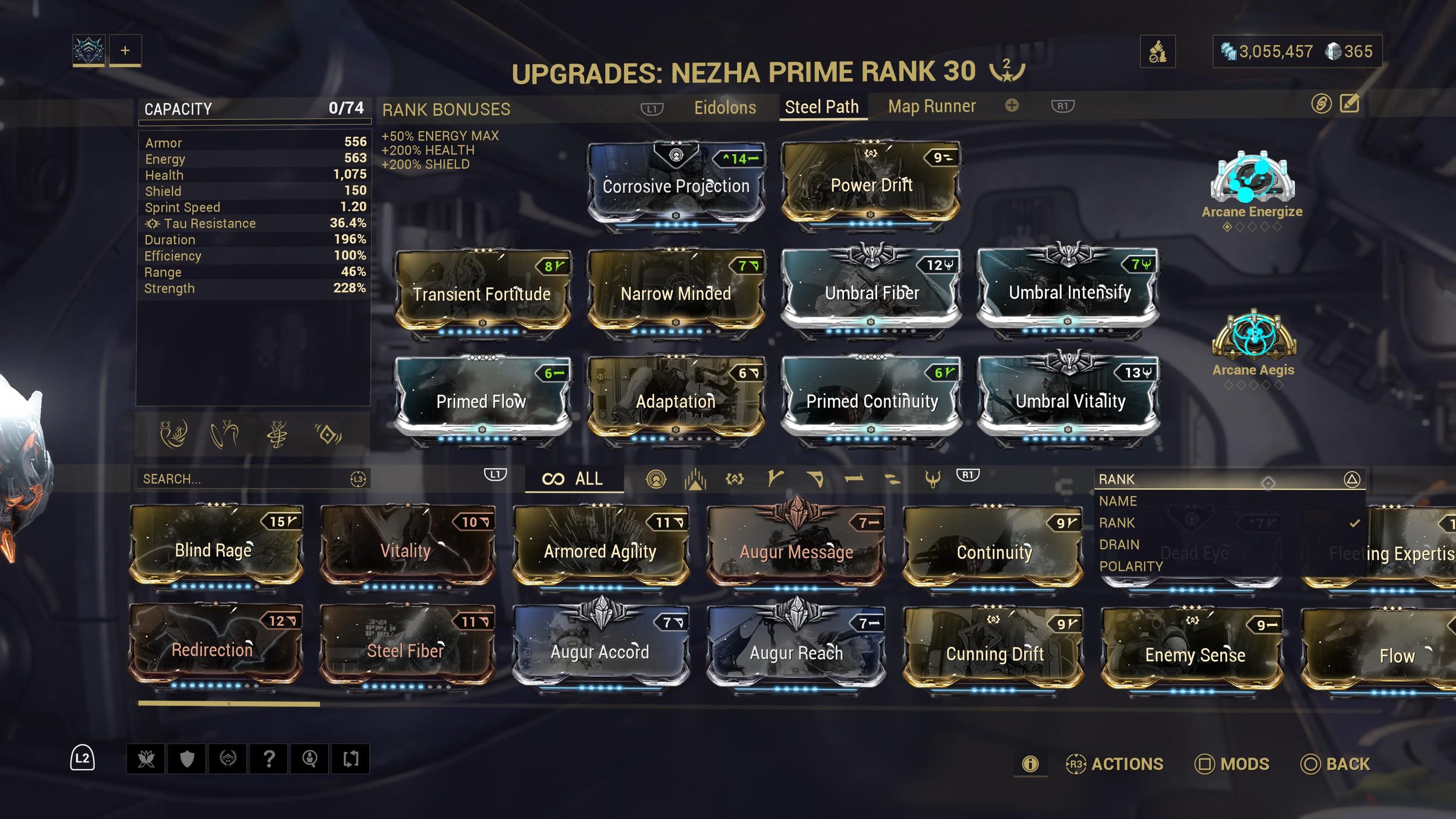
Warframe Mod System Design
I’ve been playing Warframe off and on since 2020. While I’m far from being an early adopter of a game that has been available since 2013, I still consider myself to be a true fan. I love the game and the challenges it presents, but have found that getting my friends to A) play it and B) stick with it has been a bit of a struggle. Not altogether surprising—it’s common knowledge within the Warframe community that new players often struggle to interface with some of the core systems of the game. In fact, Warframe’s lead game designer Pablo Alonso mentioned in a recent interview that Digital Extremes (the developer of the game) had worked with multiple outside companies, with no success, to redesign the modding screen in particular.
So, as a professional Product Designer and Warframe nerd, I decided to take a crack at it myself.
Methodology
One of the core systems of Warframe focuses on the concept of modifying and upgrading weapons and equipment (referred to as “modding”). Opening the modding screen for the first time is admittedly overwhelming—and what multiple content creators for the game call the “close the game” moment. It can be a big drop-off moment for someone who is new to the game, which is obviously horrible for new player retention. When the best way to get and retain a new player is to have a veteran take them under their wing to teach them what the game doesn’t, the game has a fundamental problem.
Since I don’t have access to Digital Extremes’ user behavior data, I posted a thread to the Warframe subreddit and asked what was so confusing about modding for new players. The response I received was impressive—more than 60 replies in total—and most of them made valid points. With those responses, combined with my extensive experience with the system myself, I was able to identify a few themes and core issues that I chose to tackle the focus of this project.
Constraints
Before we dive in, I want to acknowledge a few of the constraints I was working within.
First, I am a professional designer with the degree and experience to prove it, and over the last 6+ years, I’ve lead the design of multiple products for Fortune 50 companies. I’m familiar with the good, the bad, and the ugly of the software development process; that said, I’ve never worked on a video game development team, so I know there are a lot of challenges and nuances that I’m not aware of to take into consideration for this design.
Second, I’m confident in my abilities to turn insights into actionable design problems—but as I don’t have access to the same player behavior data that DE does, I’m sure they have a much better picture of where the problems actually lie. I fully understand that some of the ideas I’ve proposed might not make sense in light of specific data.
Problems
Modding System Fundamentals
The modding screen might be overwhelming for new players, but the system itself is one of the least complicated aspects of Warframe…once you understand it. It can be easy to take for granted how little you understood about the basics of the system when you started. Understanding Capacity, Drain, the effect that Polarity has on Drain, and the way elemental damage types combine is core to getting a good grasp of the modding system; the problem is, the game does very little to explain it.
This is a big problem. New players won’t be able to make an informed decision like “Should I use this Status Chance mod or this Critical Damage mod?” if they can’t even figure out why the game won’t let you equip a mod in the first place. Confusion leads to frustration which leads to that “close the game” moment.
“As someone teaching a new player currently, Polarity Drain and the elemental combos were both things I had to sit down and explain because the game did not do so.”
Because mods are the way you get stronger in Warframe, it makes sense that very early on you’re swimming through mountains of mods like Scrooge Mcduck through piles of gold. Your mod collection can quickly bloat to the point where it’s unreasonable for you to be able to keep track of everything you’ve collected.
If a new player doesn’t know what their current options are, how are they supposed to decide which mods to equip? There are some basic usability improvements that can make sorting through your collection easier, getting the interface out of the way as much as possible so the player can focus on deciding between mods.
So. Many. Mods.
“Even now(2000h+ playtime), I get lost in mods sometimes and just search for “Toxin” for example. There is a pile of mods which are either used rarely, or never at all. The sheer volume, different names for every weapon type, etc are confusing and overwhelming.”
The last problem to solve is one of my favorites, because it’s one that I think is fairly unique to Warframe (compared to other gear-based games).
In Warframe, it’s all too common for a new player to hit a wall in difficulty and then have no idea how to get over it. Simply put, it’s not clear what a new player needs to do to get stronger. In other gear-based games, you’ll get rewarded with gear that has bigger numbers than the gear you currently have as you progress; this makes the decision of what to equip an easy one. In Warframe, you’re not just going to come across a +5 Warframe. Getting stronger in Warframe requires you to know:
What mods are available to you
What mods are good on the equipment you’re using
Where to get those mods
There are some limited tools available to a new player in the game to discover mods and where to get them, but those tools leave a lot to be desired. The easiest path to figuring this puzzle out on your own is to A) look up which mods to use and B) look up where to get those mods on the wiki. The more ‘hardcore’ players are probably okay with that approach; your average “casual” player, on the other hand, might simply throw up their hands and find another game that doesn’t require as much upfront investment.
How Do You Get Stronger?
Solutions
Mod Screen Redesign
The Warframe mod screen today. Click to enlarge.
Proposed redesign. Click to enlarge.
Capacity is such a core part of the Modding system, but the current placement of the indicator on the screen makes it easy to miss. Moving it to be front and center makes it impossible to miss and reinforces the relationship to the mods. Additionally, adding a small sentence of explaining text serves to inform the role polarity plays in the system. As a small side note, I couldn’t represent this in images—but smart use of animation could be a good tool to give the player feedback on how placing a mod affects the remaining capacity.
An important part of modding is adding an item to your warframe or weapon that allows you to equip twice as many mods as you could with out one. Currently this feature is hidden behind an “actions” menu that is only hinted at at the bottom of the screen. Putting the action to do this immediately next to the capacity, and removing it from the hidden “actions” menu (more on that below) makes it easy for a new player to discover how to get more mod space.
There is some important functionality in the Actions menu. Not all of it is immediately relevant to a new player, but bringing it out onto the main screen obviously makes that important functionality more discoverable for a beginner. Additionally, there are options shown here that don’t exist today. “View Suggested Builds” and “View Rifle Mod Reference” are new features that I believe would help give direction to a new player. I’ll go into further detail on this in the next sections.
I slightly redesigned the mods themselves to bring the description onto the collapsed state of the cards. This makes it easier for new players to understand what a mod does at a glance without having to hover over every card. As a general usability rule, you don’t want to hide important information in a hover state, but this can be especially tedious on a console where the primary input is a controller. As an aside, there are some mods with very long names and descriptions. I tested the longest mod name I could find (Primed Shotgun Ammo Mutation) and it does fit in the space given to the titles, though it does require two lines. As far as descriptions go, it will absolutely be necessary to truncate the descriptions since there is no way to fit everything. Giving even truncated information will be good enough to give a new player an idea of what the mod does. On the basic mods that a new player will encounter for the majority of their early experience, the whole description fits; For the mods with more complex descriptions, it gives enough information for the player to know if it’s the one they’re looking for or not.
Without explaining the system too much, when you add two or more mods that add elemental damage, those elements combine into a new element. Currently, this is only shown in the stat block and can be hidden below the fold. This indicator is a simple way to give visual feedback other than the stat block to make elemental combinations a bit easier to understand. Even if this information is displayed in the stat block, a new player may not realize that elemental combinations are even a mechanic, so this change makes it plain as day. This is another example of a place where animations could further enhance user comprehension.
Today, the only way to filter mods is by their polarity (there are several hundred unique mods, and each is categorized as one of five-ish “polarities.”) While this is helpful, if a new player is looking for a mod that increases their damage, they may not know the name of the mod, let alone the polarity. This could show any number of categories but two that I think would be immediately helpful right off the bat would be:
Stat. This would show categories based on the stat the mod affects (damage, multishot, ability strength, etc.) Mods affect a lot of stats, that aren’t just shown in the stat block on the mod screen (Wall Latch time, slide distance, friction, etc.) and I think it’s important to note here that you could just have a ‘miscellaneous’ category, but every mod doesn’t need to be represented in each filter. The goal of filters is to narrow down a data set to make it easier to find what you’re looking for, so it’s completely reasonable if not every single stat is represented here.
Mod Set. Mods are released in “sets” that share a mechanical similarity. Each set generally being better in some way than the last. Breaking down the mod collection by “Set” would help a player find a mod they are looking for, but displaying this allows a new player to get a better mental model of how different types of mods exist. For me, realizing that if I wanted to modify my Ability Strength, I could use Intensify, but there were Corrupted and Umbral mods that are even stronger really helped me wrap my head around the structure of the mod system and how progression through the game worked.
Build Recommendations
The screen that exists for sending a build to another player that could be reused. Click to enlarge.
“Recommended Builds” screen that could utilize the linked builds capability. Click to enlarge.
When a new player hits a wall, if they care enough to go online to look for help, they’ll be met with the advice of “Mod Better.” This requires the knowledge of:
What mods are available to you
What mods are going to be good on the equipment you have, and
Where to get those mods
Obviously, asking a new player to know all of that info is ridiculous. This is where the “View Suggested Builds” button in the equipment upgrade screen could help. Displaying popular and recommended builds is a feature I’ve seen in mobile gacha games of all places (shoutout to Granblue Fantasy) and thought it was absolutely wonderful. Warframe already has a capability to display builds that another player sends in chat. Using that capability, showing several curated builds in addition to player-submitted builds would be a great way for a new player to understand what a good build would look like for a piece of gear. In addition to educating the player on how to properly build a weapon or frame, this would allow players to set short-term goals for mods they don’t have, and immediately get new players into the Warframe gameplay loop of targeting a specific piece of gear and farming for it.
Mod Reference
The Codex today. Click to enlarge.
Revised Codex page, reachable directly from the mod screen. Click to Enlarge.
So once a new player decides that they want a specific mod, they need to know the best place to farm for a mod. This screen is where the user would be taken if they were to select the “View Rifle Mod Reference” from the equipment upgrade screen.
The codex currently shows where you can get a mod, but it only shows the mission it drops from and mentions nothing of how long you need to be in that mission to get that mod, (known as rotation in Warframe vernacular) or the drop chance of it. This is a recipe for endless frustration for a new player that doesn’t understand reward rotations and/or hasn’t glanced at the drop tables to check the drop chance. Imagine seeing that a mod drops from Dark Sector Defense Rotation B (takes around 10 minutes to get to) AND Spy Missions Rotation C (can be finished in maybe five minutes max) and deciding to farm defense (~1.5% drop chance) because you don’t love spy missions (10% drop chance).
Additionally, I used sorting by mod “Set” as the default here because, as I mentioned before, seeing the different tiers of mods that affected the same stat was a real ‘a ha!’ moment for me in understanding modding. Of course, allowing the user to change these filtering options to match the same filtering options in the equipment upgrade screen gives them flexibility in searching for a specific type of mod.
Conclusion
It’s important to note here that while this stuff may look simple, this is a first draft and completely untested with players or general users. In an ideal world I would be able to test these changes with existing and new players to see how intuitive they were and how they impacted established usage habits. Unfortunately, I don’t have access to that group, so the end result was me posting this on the internet for discussion. Regardless, this exercise scratched the itch of me spending nights unable to sleep thinking about how I would fix this system.
